How Solo Entrepreneurs Can Host High-Impact Zoom Workshops to Grow Their Brand | From Ad-Libs To Zephyrs™
BY : @TheBlogFAZ | SUBSCRIBE
If you're a solo entrepreneur with real insight to offer, a well-run Zoom workshop can be your most powerful tool. It doesn’t just show what you know—it shows how you think, lead, and serve. This guide breaks down how to host Zoom workshops that build your brand, boost credibility, and get other business owners invested in your message, product, or movement.
Who This Helps
This strategy is designed for solo entrepreneurs who want to teach, mentor, or guide others—especially those looking to build a service-based business or launch educational content. Your ideal attendees? Other business owners or emerging creators who want to skip mistakes, find faster success, and follow your lead because you've done the work.
What the Workshop Can Look Like
You don’t need to be a pro speaker to lead a powerful workshop. Here are the top formats solo entrepreneurs can choose from—use one or mix them across a series:
-
Presentation Only – Best for structured teachings (use slides or visuals)
-
Interactive Q&A – Ideal for deepening trust and sharing expertise in real time
-
Guest Panels – Invite collaborators or peers to expand the conversation
-
Screen Sharing/Tutorials – Great for walkthroughs or live demos (e.g., “How I Set Up My Email Funnel in 15 Minutes”)
-
Live Feedback Sessions – High-value format for reviewing attendees’ content, brands, or business models
Best Tools to Use Alongside Zoom
Keep it simple but effective:
-
Calendly – Schedule sign-ups with auto-reminders
-
Canva or Google Slides – For clean, branded presentation decks
-
Mailchimp or ConvertKit – Automate follow-up emails and build your list
-
Loom – Repurpose workshop highlights for short-form content
When to Host Your Zoom
-
Best Days: Wednesdays and Thursdays see the highest attendance for professional audiences.
-
Best Times: 12PM–2PM or 6PM–7PM (timezone-conscious if nationwide).
-
Suggested Durations:
-
30 min: One clear takeaway (presentation + Q&A)
-
60 min: Teaching + Q&A or tutorial + CTA
-
90 min: Full buildout with guest panel, feedback session, or in-depth walkthrough
-
How to Drive Engagement
Use intentional prompts like:
-
“What’s the one thing you’ve been putting off in your business?”
-
“Drop an emoji if this hits home for you.”
-
“Who here has ever tried [relevant topic] and got stuck?”
-
“If you could ask me one question off the record, what would it be?”
Interactive Tools:
-
Polls: For instant feedback or to segment your audience
-
Breakout Rooms: Great for peer networking or collaborative brainstorming
-
Chat Prompts: Keep conversation flowing and prevent drop-off
Record + Repurpose:
-
Turn replays into paid bundles
-
Use 60-second clips for Instagram or TikTok
-
Offer recordings as exclusive content for your email list or as a podcast mini-series
Only skip recording if your content is hyper-sensitive or meant to be one-time-only (e.g., real-time coaching with private stories).
Promotion Strategy That Works
-
Announce 7–10 days in advance with a reminder drip campaign (email + social)
-
Top 4 Platforms to Use:
-
Instagram Stories/Reels
-
Email list
-
Facebook Groups
-
WhatsApp or text list
-
Free or Paid?
-
Free (email required): Best for lead generation or when building trust
-
Paid Entry: Use this when the content is premium, includes templates/tools, or has limited replay access
Hybrid strategy? Offer both: Free live access, paid replay.
Tech Support + Setup
-
Solo Run: Works fine for small groups (under 25) if you rehearse in advance
-
Delegate to a VA: Worth it if you need to focus on speaking, especially for bigger turnouts
-
Hire a Co-Host: For muting/unmuting, timekeeping, and chat moderation in advanced sessions
Visuals Matter:
Branded slides, virtual backgrounds, or screen share templates elevate your authority and help people remember you. Set your Zoom virtual background with your logo subtly placed.
Conversion Goals
What happens after the Zoom is where the real win happens. Choose based on your current business phase:
-
Email list growth: If you’re early-stage
-
Profile creation or memberships: If you have a platform-based brand
-
Product sales or booking links: If you're launch-ready
-
Freebie download or call booking: If you're building a funnel
Post-Zoom Strategy:
-
End with a Call-To-Action slide
-
Send a replay email with a timed CTA (e.g., bonus expires in 48 hours)
-
Follow up with a post-event survey or gift to deepen the relationship
Final Thoughts
You don’t need a team to make an impact—you need structure, a repeatable format, and a reason for people to keep showing up. With the right workshop rhythm, Zoom becomes more than just a tool—it becomes your stage.
💥 Please remember to subscribe 💥
comp735 ™ LLC. is a creative services company. Products and services in this post will either be related to brands under the umbrella of comp735 ™ LLC. or will be based on affiliate efforts in which comp735 ™ LLC will receive compensation. We luv sharing random information to the masses, this is how we keep it inexpensive for you to enjoy. If you're feeling generous you can always feel free to contribute via CASH APP $Fuega7 | Information provided in this post are available for educational purposes only. It is always encouraged to use this information as inspiration to do your own research to ensure you are making decisions in line with your own goals and objectives. This is not intended to replace professional advice.
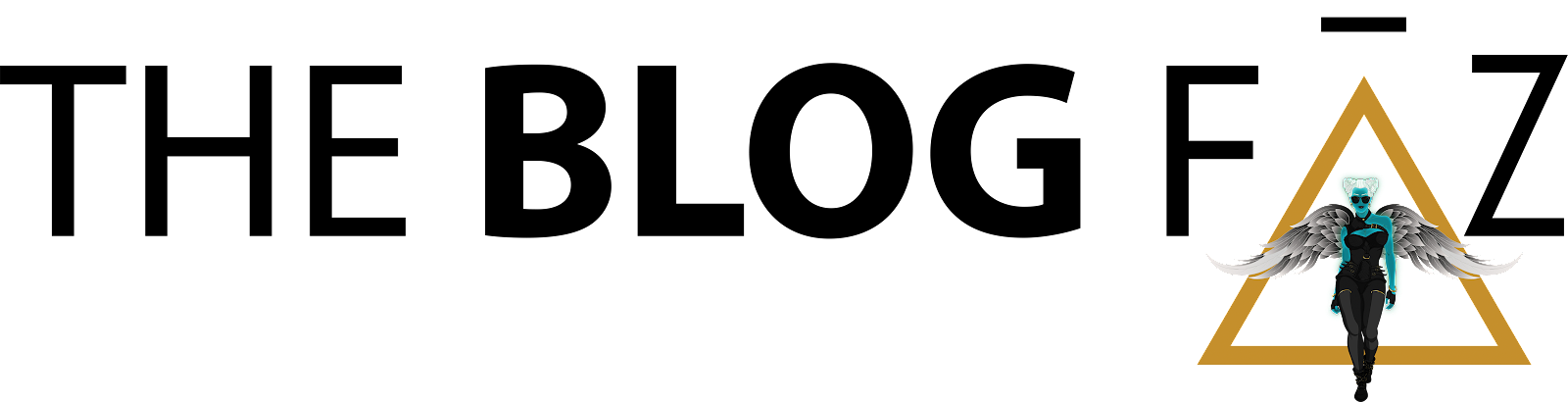







.png)

.png)



Comments
Post a Comment